< Back
CrossOver 疑难杂症
字体发虚
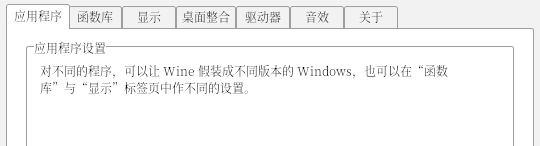
修改注册表项 [HKEY_CURRENT_USER/Control Panel/Desktop],修改完后正常安装其他中文字体即可。
FontSmoothing=2 (string key)
FontSmoothingType=0x00000002 (dword key)
FontSmoothingGamma=0x00000578 (dword key) # 貌似任何值都可以
FontSmoothingOrientation=0x00000001 (dword key)
- FontSmoothing
- Value “0” or “1”: disables font smoothing
- Value “2”: enables font smoothing
- FontSmoothingType
- Value “0” or “1”: switch to gray font smoothing
- Value “2”: switch to colored font smoothing
- FontSmoothingGamma
- Value between 0 to 2200 decimal: Intensity of color. 0=dark, 2200=light
- FontSmoothingOrientation
- Value “0”: CRT (Value “1” and “2” are LCD)
- Value “1”: RGB format (red, green, blue), normal
- Value “2”: BGR format (blue, green, red)
参考:
修改中文字体
- 将中文字体放到
C:\\windows\Fonts\目录下。 - 修改注册表项
[HKEY_LOCAL_MACHINE\Software\Microsoft\Windows NT\CurrentVersion\FontLink\SystemLink]-Tahoma,将上述中文字体的文件名添加到数据首行。
原理:Tahoma 为 Windows 的默认字体,由于其为英文字体,系统在显示字体不支持的字符时会从字体的 Fallback 列表中查找适配字体,默认 Tahoma 的首个 Fallback 为 SimSun.TFF(宋体),所以通过修改 Tahoma 的 Fallback 即可设置中文字体。同样直接将 SimSun.tff 直接放到 C:\\windows\Fonts\ 目录下也可以将中文字体设置为宋体。
删除快捷方式
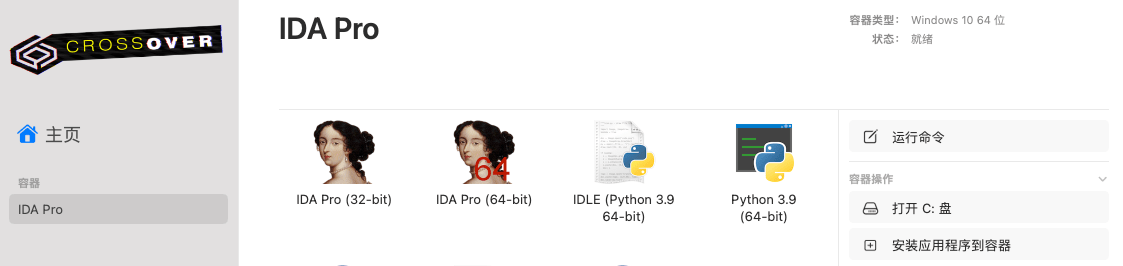
直接修改 [Bottle_Folder]/desktopdata/cxmenu/cxmenu_macosx.plist 可立即生效。但“清空并重建程序菜单”后,cxmenu_macosx.plish 会被重新生成,所以需要进行一系列修改:
- 删除 Windows 中的快捷方式(常见位置):
driver_c/users/crossover/AppData/Roaming/Microsoft/Windows/Start Menu/driver_c/users/crossover/Desktop/driver_c/ProgramData/Microsoft/Windows/Start Menu/
- 修改
[Bottle_Folder]/cxmenu.conf。 - 点击
CrossOver菜单 > 配置 > 清空并重建程序菜单后cxmenu_macosx.plish会自动更新无需手动修改。